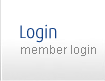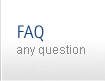GENERAL FAQ
How do I send and receive fax?
To send a Fax
Start your email program and create a new message.
In the "To" field, enter destinationFaxNumber@faxmyway.com
The destination fax number must include the country code + area code + local number without any spaces between the numbers. For example: 911166173838.
In the "Subject" field, write: u=userId p=password.
You may also type the recipient’s name in the subject line. Example where John Smith is the recipient:
Subject: John Smith u=userId p=password
Typing the recipient’s name in the subject line will initiate the system to create a cover page to the fax. Anything typed into the body of the email will also show up in the cover page of the fax. Should you NOT put in a recipient’s name and does type in the body of the email, a cover page will also be sent.
For fax message: Attach one file to your email message (ie: Word, Excel and HTML etc.)
Click Send.
To receive a fax:
As soon as you receive your new fax number, you can begin receiving faxes as email attachments. Retrieve your faxes by checking your email. When you receive a fax, open the fax attachment by double clicking on it.
Which file formats am I able to use as attachments?
Faxmyway fax supports most document formats including MS Word, MS Excel, MS PowerPoint, Adobe Acrobat PDF, Plain Text, RTF, TIFF (Groups 3 and 4), Adobe Postscript (Apple Laser Writer Plus), HTML, ASCII Files, PCL5, VSD, BMP, GIF, JPG, PNG, PCX, DCX, and compressed documents/attachments (Win Zip). You will be notified via email if one of your attachments is not supported.
How long will it take to transmit my fax?
When you send a fax: Upon receipt of your email, we will begin sending your fax to its destination immediately. If not successful on the first attempt, it will be resent 4 more times. When you receive a fax: We immediately convert your fax to an email and forward it to you. The only reason for a delay would be the result of a delay by your internet service provider.
How will I know if my fax is delivered?
An email confirmation notice will be sent to you as soon as the delivery results are known.
Does my computer have to be turned on to receive faxes?
No. All messages are stored in your email account, waiting for you to retrieve them whenever you want.
If two people send me a fax at the same time, will one of them get a busy signal?
No. Your faxmyway number is an "always-on, never busy" number. Multiple faxes can be received simultaneously.
The faxes I receive are typically 10 - 20 pages long. How large will the file be?
A 10-page fax plus a cover page is approximately 500 kb.
What's SMS Alert service?
You will receive SMS alert on your mobile phone entered at the time of registration. You will receive SMS alert only if you subscribed particular service.
How do I access my account information?
Login to your account. You will be automatically forwarded to your secure, password protected, Account Information Page.
How do I generate a report of my fax history?
Login to your account information page to check fax history.
Do you put your own advertisements on my faxes?
No we do not include our advertisements on your faxes. Faxmyway Fax is your personal communication medium and we do not interfere with the document in any way.